How to create a fake Strava pace (the fun and ethical way)
Ever wished your Strava pace looked just a tiny bit faster? 😏
Maybe your friend just dropped a crazy 5:38 per mile 10K, or you want to test how your new GPS watch tracks at pro speed — without actually running a marathon at lunch.
That’s where the idea of a fake Strava pace comes in.
It’s not about cheating or breaking records. It’s about having fun with your GPS data, experimenting, and getting creative with your routes.
And guess what? You can do it in minutes — no sweat, no risk, no complicated setup.
With SimuRun, you can create a realistic GPX file that looks like a genuine run, complete with distance, elevation, and pace data that match real-world movement. Perfect for:
- testing your GPS device or smartwatch,
- playing harmless pranks with friends,
- or creating fun GPS art on your favorite fitness app.
Let’s dive into how to make your fake Strava pace look totally real — while keeping it 100% fun and ethical 🚀

What does “fake Strava pace” mean?
At first glance, the phrase “fake Strava pace” sounds suspicious. Like someone trying to trick the leaderboard or boast about a run that never happened. But that’s not the point — at least not in the fun, creative world of SimuRun.
So, what does it really mean?
A fake Strava pace is simply a simulated GPS activity.
Instead of recording a real run with your phone or watch, you generate a GPX file that mimics real data — distance, duration, elevation, and most importantly, pace.
It’s a way to simulate movement, not falsify competition.
If you’d like to try it yourself, check out SimuRun, the smart fake Strava generator — it lets you create realistic GPS runs in seconds.
Think of it as “movie special effects” for your running app 🎬 — realistic, convincing, but created for fun, not for trophies.
🧩 The anatomy of a fake Strava pace
When you upload a GPX file to Strava, it reads information like:
- Distance: how far you “ran” or “cycled”.
- Time: the total duration of the activity.
- Pace or speed: how fast the GPS points move.
- Elevation: ups and downs on the route.
- Path: the shape of your movement on the map.
By adjusting these elements, you can create a realistic fake pace that looks perfectly natural in Strava — as if it came straight from your Garmin, Coros, or Apple Watch.
But unless you ran it for real, it’s all simulation.
A fake Strava pace is like a digital illusion: believable, precise, and totally customizable.
🎯 Why people create fake Strava paces
Not everyone who fakes a pace is trying to look faster.
Most users do it for one of these fun or practical reasons:
- Testing new gear or apps
Before syncing a real activity, you can use a fake GPX file to test how your smartwatch or app displays data — without having to actually go for a run. - Creative challenges
Ever seen GPS drawings shaped like animals or words? That’s often done with simulated tracks. A fake pace helps control the result perfectly. - Harmless pranks
Post a “world record” 5K while sitting on your couch — your friends will freak out, then laugh when they realize it’s a joke 😂. - Content creation
Fitness influencers, meme creators, and TikTok users love sharing weird or funny Strava screenshots. A fake pace is perfect for that. - Learning & curiosity
Some people just like exploring how GPS data works — how pace, distance, and elevation interact.
⚖️ Fake vs. cheat: the ethical difference
A fake Strava pace becomes a problem only when someone tries to use it dishonestly — for example, in competitions, challenges, or rankings.
That’s not what SimuRun stands for.
SimuRun was designed for creativity, testing, and fun — never for cheating.
It’s an ethical, transparent way to generate GPX files that you can use however you like… as long as it’s in good spirit.
Because the truth is: it’s way more fun to simulate a run than to fake your results 😉
Why people fake their Strava pace (and it’s not what you think)
If you’ve ever seen a friend post a 4:25 per mile marathon on Strava, your first reaction was probably:
“Wait… are they secretly Kipchoge?” 😅
But before you assume someone’s trying to cheat, remember this: most people who create a fake Strava pace aren’t chasing medals or fake kudos. They’re just having fun — blending tech, humor, and creativity in ways Strava never expected.
Let’s break down the real reasons why people love to fake their Strava stats (ethically, of course).
🎭 1. The meme factor: Strava pranks and inside jokes
The Strava community is full of good vibes, challenges… and plenty of inside jokes.
Posting a 5K in under 8 minutes or a morning walk at 30 mph is a harmless way to make friends laugh.
People love to:
- Pretend they broke the sound barrier with a morning jog 💨
- Share absurd “records” that only make sense if you’re teleporting
- Upload creative names like “My watch glitched again” or “Accidentally won the Olympics”
A fake Strava pace becomes a punchline — a digital prank you share with your followers.
And the best part? With SimuRun, you can make it look believably fake: realistic enough to fool the eye, funny enough to make everyone smile.
🧠 2. The tester’s mindset: experimenting with GPS data
Behind every athlete, there’s a little geek who loves testing gear.
Creating a fake pace lets you:
- Check if your smartwatch or fitness app reads GPX files correctly.
- Compare how Strava, Garmin Connect, or Komoot interpret imported data.
- Simulate extreme paces or distances to see how graphs, splits, and heatmaps respond.
It’s like a sandbox for GPS nerds.
No need to run 26 miles in the rain just to see if your data syncs properly — SimuRun can simulate it for you in seconds 🧩.
🎨 3. The artist’s touch: GPS art and creative maps
Welcome to the world of GPS art — the creative side of running and cycling.
Artists draw animals, logos, or even portraits on the map using GPS routes.
A fake Strava pace helps them fine-tune their lines, spacing, and shapes without having to redo a 20 km ride every time a curve looks off.
With SimuRun, they can:
- Adjust the “speed” for each section to make the drawing look natural.
- Simulate multi-day creations or layered patterns.
- Keep it 100% under control — no sweat required.
Because sometimes, your best artistic tool isn’t a paintbrush… it’s a GPX file 😏
🎥 4. The content creator’s dream
On TikTok, YouTube, and Instagram, fake Strava paces have become a fun trend.
Creators love showing outrageous runs, parodying elite athletes, or making “expectation vs. reality” videos.
With tools like SimuRun, they can design custom GPX files for each story — maybe a 60-mile “run” shaped like a pizza, or a 10K in the form of their logo 🍕.
Fake data, real creativity.
It’s the perfect mix of tech, humor, and storytelling — all powered by realistic GPS simulations.
🧭 5. The curiosity of the everyday runner
And then there are those who just want to understand how Strava works.
They wonder:
- How does Strava calculate pace?
- What happens if elevation suddenly spikes?
- Can I simulate different weather or surfaces?
A fake Strava pace gives them a sandbox to experiment freely — to see, learn, and play with data without leaving home.
SimuRun makes that possible in seconds: upload, simulate, test, repeat.
💬 The bottom line
People fake their Strava pace not to lie — but to laugh, learn, and create.
It’s a digital playground where imagination beats performance, and where creativity runs faster than your legs ever could 🏃♀️💨.
And when you use SimuRun, you get the perfect tool to do it safely, easily, and realistically.
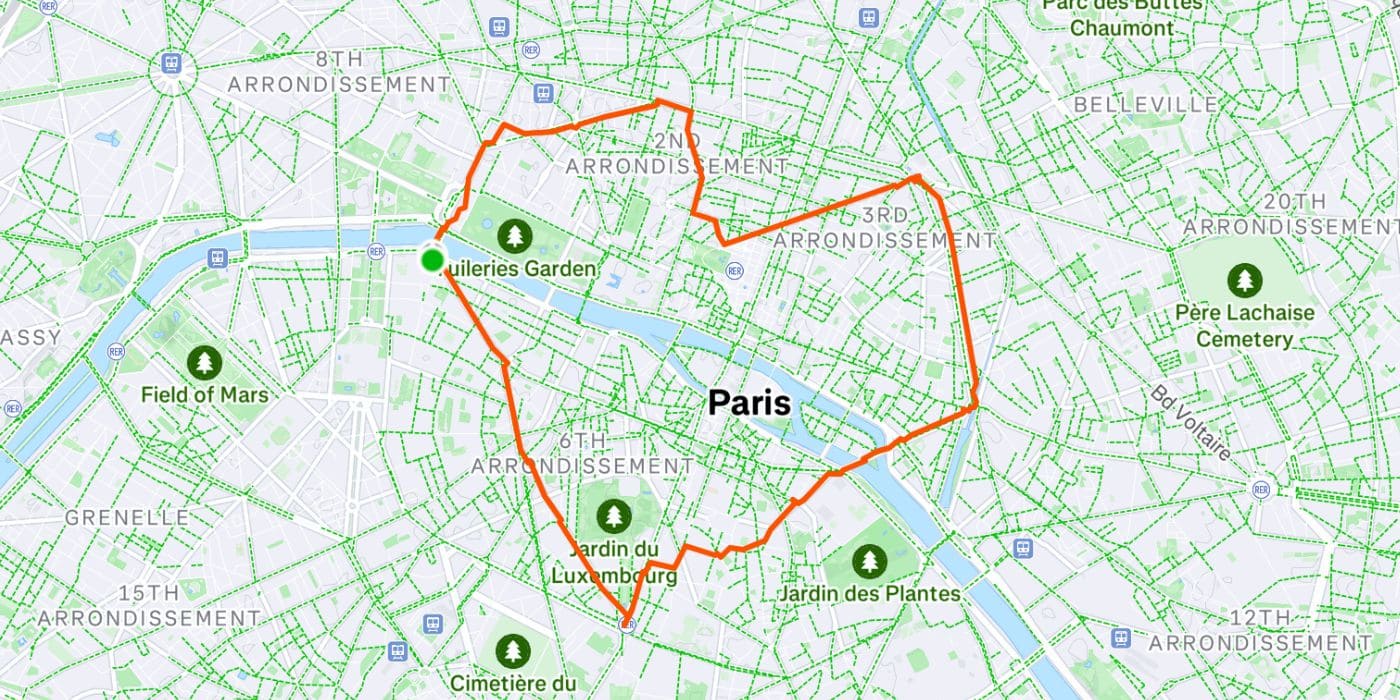
How to create a realistic fake Strava pace in minutes
Creating a fake Strava pace sounds tricky, but with SimuRun, it’s ridiculously easy. You don’t need any tech skills — just an idea and a few clicks.
Here’s how it works 👇
- Go to SimuRun.com and click Create.
- Draw your route directly on the map — a loop, a straight line, or even a fun shape for GPS art.
- Set your total time and distance. SimuRun automatically adjusts your average pace.
- Download your GPX file. Done!
Then just upload it to Strava (Menu ➜ Upload Activity ➜ File) and boom 💥 — your fake Strava pace appears like a real one.
That’s it. No software, no coding, no setup.
Just pure creativity, ready in under two minutes.
Want it to look extra real? Keep your pace slightly irregular — no one runs with perfect splits 😉
Want to dive into a full step-by-step guide on how to create and fine-tune your GPS simulation? Read How to fake your run and make it look 100% real.
What makes SimuRun the best fake GPS generator
There are plenty of ways to upload fake data to Strava — from messy code editors to outdated GPX tools. But none of them are as smooth, fast, and fun as SimuRun.
Because SimuRun isn’t a hacker’s trick.
It’s a smart, creative tool built for anyone who wants to simulate a realistic activity — easily, ethically, and in style.
Here’s what makes it stand out 👇
⚡ 1. Realistic pace simulation
SimuRun automatically builds natural-looking GPS data.
Your activity shows believable speed variations — just like a real run, not a robotic straight line.
That means your fake Strava pace looks totally genuine when uploaded.
No suspicious numbers, no weird time jumps, no “how did you teleport 200m?” moments.
It’s smooth, it’s credible, it’s clean.
🧩 2. Simple, no-install experience
No software.
No app to download.
No confusing menus.
You open SimuRun, create your route, set your duration, and boom — your GPX file is ready.
You don’t need tech skills or fitness data expertise.
If you can use Google Maps, you can use SimuRun 😏
🎨 3. Creative freedom
SimuRun isn’t just about speed or distance. It’s about storytelling.
You can:
- Design a run shaped like your initials.
- Simulate a world-record jog just for laughs.
- Create Strava art for your next TikTok video.
Every fake Strava pace becomes a blank canvas — and your imagination does the rest.
🕒 4. Fast, frictionless, and fun
Creating a realistic GPS activity takes under two minutes.
SimuRun does all the heavy lifting: route calculation, timestamps, and GPX formatting.
All you do is pick your route, pace, and duration — and download your file.
It’s so quick that you can generate multiple runs in one sitting.
Perfect for content creators, prank lovers, or gadget testers who want results fast 🚀
✅ 5. 100% ethical and transparent
Let’s be clear: SimuRun isn’t for faking competitions or leaderboards.
It’s for fun, testing, and creativity.
Use it to experiment, to laugh, to tell stories — not to cheat.
That’s the SimuRun spirit:
Realistic simulations. Unreal fun. Zero bad vibes. 😎
💬 In short
SimuRun gives you the power to:
- Create realistic fake runs.
- Control your pace and distance.
- Upload GPX files instantly to Strava.
- Enjoy the process without breaking a sweat.
It’s the easiest, safest, and most creative way to play with GPS data.
So next time you think of posting a fake Strava pace, make sure it’s a SimuRun one 😉
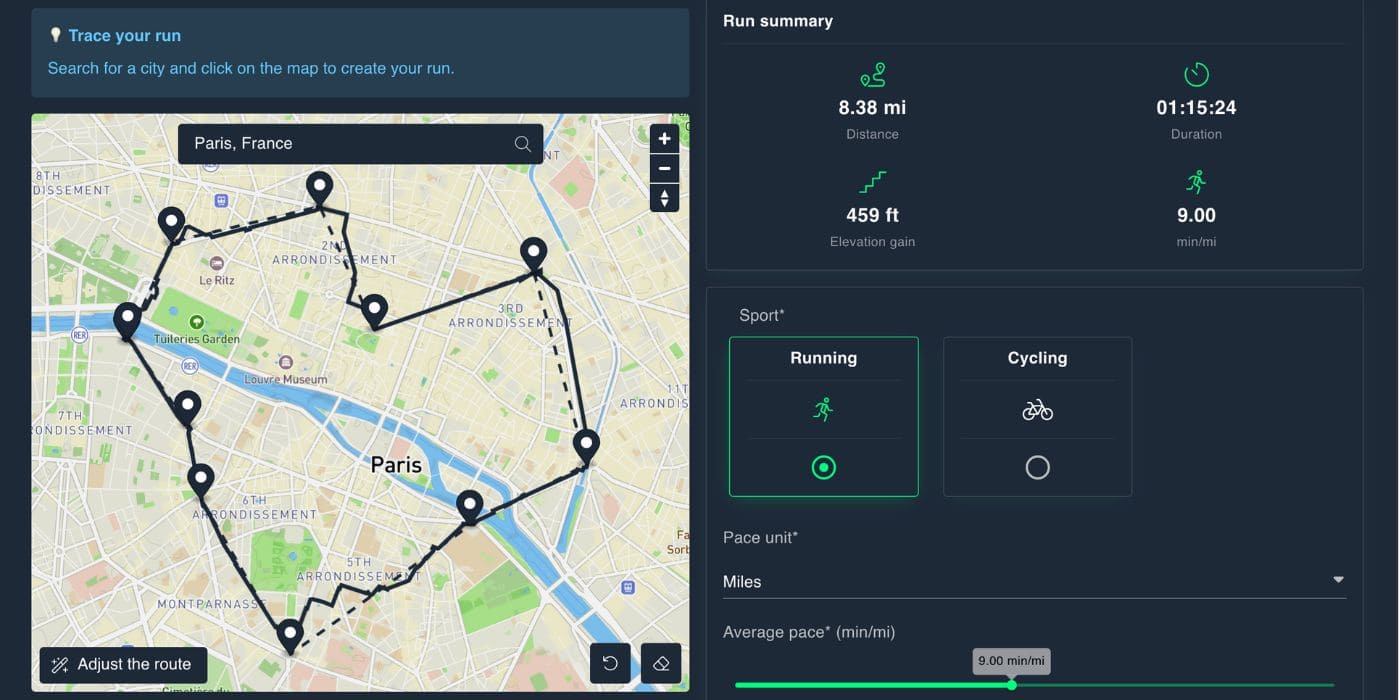
Fun ideas for your next fake Strava pace
Once you realize how easy it is to create a fake Strava pace with SimuRun, the only question left is:
“What should I fake next?” 😏
Here are some creative (and totally harmless) ideas to get your imagination moving — even if your legs aren’t.
😂 1. The “World Record from the Couch”
Post a 5K in under 8 minutes while sitting on your sofa.
Add a caption like:
“PR day — powered by snacks and Netflix 🍕🏆”
Your friends will double-tap, laugh, and immediately know it’s a joke.
🎯 2. The “Coffee Break Marathon”
Why wait for a big race?
Create a 26.2-mile marathon route around your local café, at a super chill 16:00 per mile pace.
Upload it during your morning espresso ☕
Perfect for Strava titles like:
“Marathon prep, one latte at a time.”
🧑🎨 3. The GPS Art Project
Turn your fake Strava pace into art.
Draw a heart, a pizza slice, your initials, or even your pet’s face.
SimuRun’s map creator makes it easy to shape your route exactly how you want.
Then upload it to Strava and watch the likes roll in.
Creativity > cardio ❤️
💨 4. The “Impossible Split”
Start your run with a realistic pace — say, 8:03 per mile — then suddenly finish your last mile in 1:40 per mile 😳
Add the caption:
“Finally found my sprint mode.”
It’s absurd but believable enough to make your followers squint at the graph.
📱 5. The TikTok Challenge
Fake Strava paces are gold for short videos.
You can show your fake run stats, add a trending sound, and reveal the truth at the end:
“When you say you ran 60 miles before breakfast… and your GPS agrees.”
SimuRun is perfect for content creators — every GPX you generate can become a new TikTok idea.
🧠 6. The Tech Tester
If you’re more into gadgets than jokes, use your fake run to test:
- How your watch handles imported GPX files.
- How apps like Strava, Komoot, or Garmin display simulated data.
- Whether pace graphs match your expectations.
SimuRun gives you perfect control, so you can tweak, compare, and learn.
🤝 7. The Friendly Prank
Create a fake Strava pace identical to your friend’s latest activity — same route, but slightly faster 😏
Post it right after theirs and write:
“Oops, same run?”
It’s the perfect lighthearted tease — competitive without the sweat.
💬 Bonus: the “Storyteller” run
Make your run tell a story — a route that spells “HI”, or one that traces a smile.
Then caption it:
“Running on good vibes only.”
The key: be creative, be playful, and always keep it clear that it’s just for fun.
🚀 Inspiration in one line
SimuRun isn’t just for runners — it’s for creators, pranksters, and dreamers.
If you can imagine it, you can fake it (ethically 😉).
Ethics first: it’s all about fun, not faking results
Let’s be real for a second.
A fake Strava pace can be hilarious, creative, or even inspiring — but only when it’s used for the right reasons.
That’s why SimuRun exists: to help you play with GPS data ethically.
It’s a tool made for fun, not for fraud.
🚫 What SimuRun is not for
SimuRun isn’t a way to:
- Cheat on virtual or real competitions.
- Climb leaderboards you didn’t earn.
- Fake training logs or athletic achievements.
Those things ruin the spirit of the game — and that’s the opposite of what SimuRun is about.
😎 What SimuRun is for
SimuRun is your digital playground for GPS creativity:
- Want to test how your watch or app displays GPX files? ✅
- Want to prank your friends with a “teleporting” pace? ✅
- Want to design GPS art for TikTok? ✅
That’s the idea: enjoy the tech, push your imagination, and laugh a little — without misleading anyone.
💡 The “transparent fun” rule
A simple rule keeps everything cool: make it clear when it’s fake.
Add a caption, a wink emoji, or a note in your Strava description.
Something like:
“Generated with SimuRun — no sweat required 😉”
People will get the joke instantly, and you’ll stay 100% fair and transparent.
⚖️ The SimuRun mindset
SimuRun promotes creativity over competition.
It’s about exploring what’s possible with GPS data — without taking it too seriously.
Because at the end of the day, it’s not about who runs the fastest.
It’s about who has the most fun with their data 😏
SimuRun motto:
“Bluff your friends. Not the leaderboard.” 🎯
🏁 Conclusion: Bluff your friends, not the leaderboard
So now you know: a fake Strava pace isn’t about cheating — it’s about creativity, testing, and having fun with your GPS data.
With SimuRun, you can design totally realistic runs in minutes.
No coding, no setup, no sweat — just smart simulation and endless possibilities.
You can:
- Create fake runs that look 100% real.
- Prank your friends with wild paces or routes.
- Test your devices or experiment with GPS data.
- Craft original Strava art or TikTok content.
All while staying ethical, transparent, and hilarious.
Because let’s face it: pretending you ran a marathon while sipping coffee is just too good to resist ☕🏃♂️
For those who want to push realism even further and master advanced tricks, check out The ultimate fake Strava run creator — your next level in GPS art and simulation.
🎯 Ready to try it?
Bluff your friends.
Stay dry.
And unleash your creativity with SimuRun — the easiest way to generate a realistic fake Strava pace 🚀
