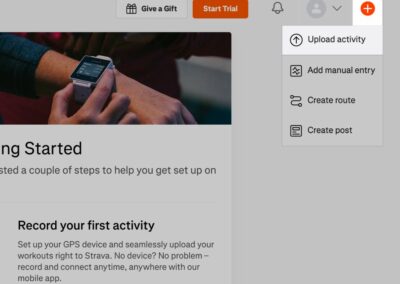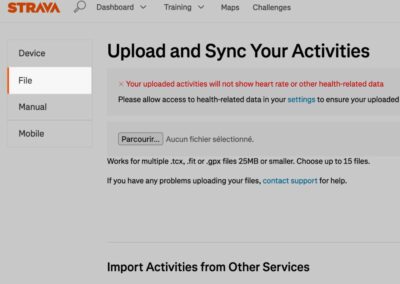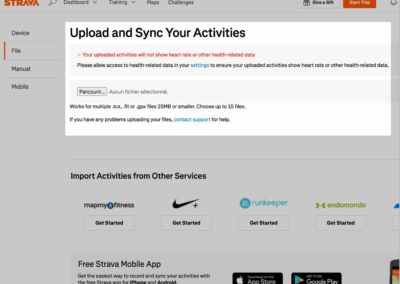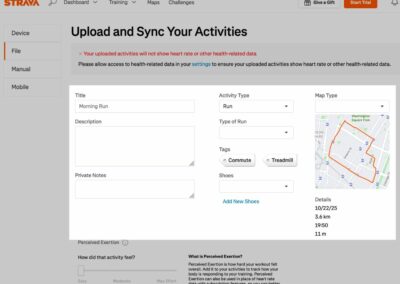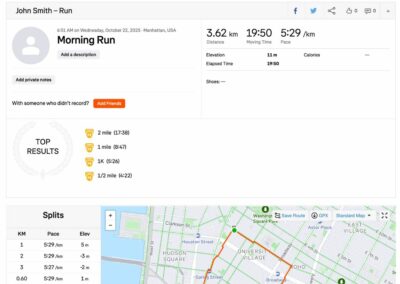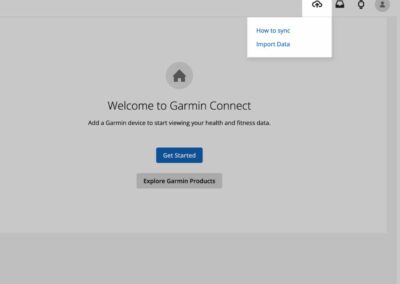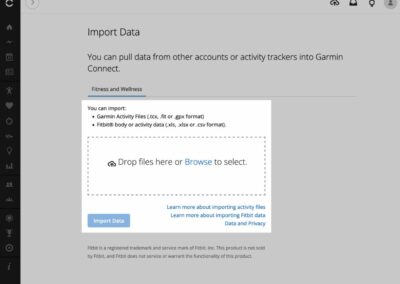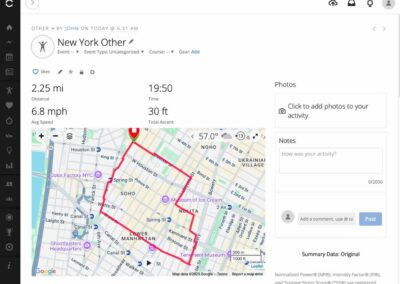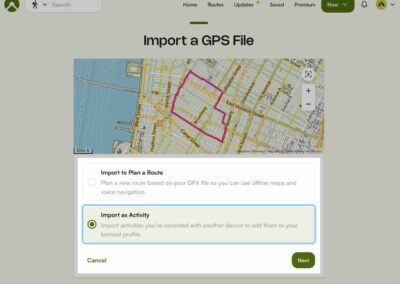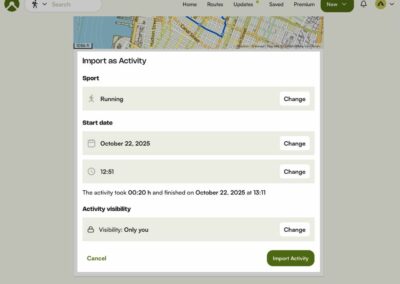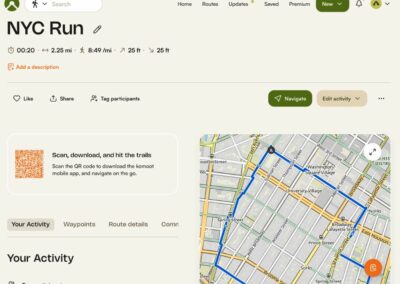Import your fake run to Strava, Garmin or Komoot
You just created your run with SimuRun?
Here’s how to upload it like you actually ran it 👇
📲 On Strava (Web)
- Log in to your Strava account from a browser.
- Click the “+” icon › “Upload activity”.
- Choose File, then select your SimuRun GPX file.
- The activity type, date and time are auto-filled.
You can tweak the title or description — or leave it as is. - Click “Save & View”.
🎉 Kudos incoming!
⌚ On Garmin Connect
- Go to Garmin Connect Web.
- Click “Import data”.
- Drag your GPX file or click “Browse” to upload it.
- Once uploaded, you can sync it with your watch or save it as a completed activity.
ℹ️ Note: Some Garmin watches don’t treat imported files as real activities.
No worries — if you use Garmin Connect Web, it will appear in your history just fine.
🧭 On Komoot
-
Open Komoot.
-
Click New › Import GPS file.
-
Drag your GPX file or click Add file.
-
Select Import as activity.
-
Customize it if you want (type, title, date, visibility…).
-
Click Import activity. Boom — it’s in.
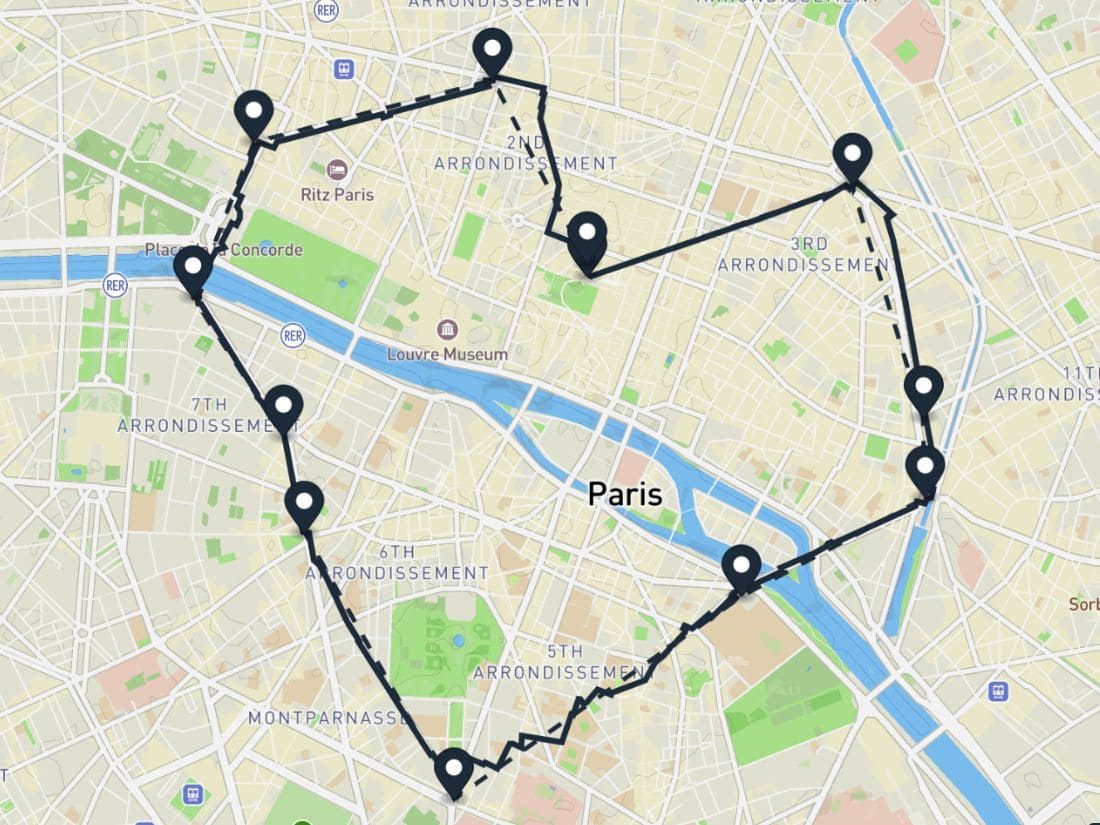
💬 And on other apps?
Your SimuRun GPX file also works with:
- Polar Flow
- Suunto
- Decathlon Coach
- OpenRunner
- And any other app that accepts GPX files
👉 The GPX format is universal — upload it to any sport app that allows GPS imports.